Orientation Respectful UINavigationController
While working on a project for iOS 6 I ran into an interesting issue with rotations.
I wanted one of my views to rotate, but not others, and since UIViewController’s shouldAutorotateToInterfaceOrientation: is deprecated in iOS 6 and the docs point at overriding shouldAutorotate, I swapped them out. But… shouldAutorotate didn’t get called. Hrm? A little poking around and I see this in the iOS 6 release notes:
Now, iOS containers (such as UINavigationController) do not consult their children to determine whether they should autorotate. By default, an app and a view controller’s supported interface orientations are set to UIInterfaceOrientationMaskAll for the iPad idiom and UIInterfaceOrientationMaskAllButUpsideDown for the iPhone idiom.
So, because my views are “underneath” a UINavigationController their shouldAutorotate methods are not getting called, only the parent UINavigationController is queried. That seems like an odd behavior to me, but it’s easy enough to remedy. A subclass of UINavigationController which respects the desired behavior of the top view controller is all that’s needed.
This UINavigationController subclass will query it’s topmost view controller for desired rotation behavior, unlike the default implementation:
To use, simply include the source in your project, and select OrientationRespectfulNavigationController as the class to use in place of each UINavigationController you want to have this behavior:
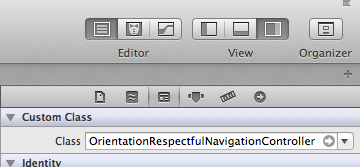
NOTE: I’m by no means the first to figure this out. StackOverflow has several posts which illustrate the problem and solution.